I. Introduction
Hey there, tech enthusiasts! 🎉 Let’s dive into the wonderful world of Microsoft Copilot—a digital assistant that’s all about making our work lives smoother and more efficient. As we embrace a rapidly evolving technological landscape, Copilot has been enhanced to help us tackle our tasks with flair and ease. Think of it as your smart sidekick, ready to assist you with everything from brainstorming ideas to managing projects. Get ready to explore how these latest upgrades are transforming the workplace into a realm of creativity and productivity!
With its powerful AI capabilities, Microsoft Copilot is designed to elevate your working experience. Imagine having a buddy that understands your needs, anticipates your next steps, and provides support when you need it most.
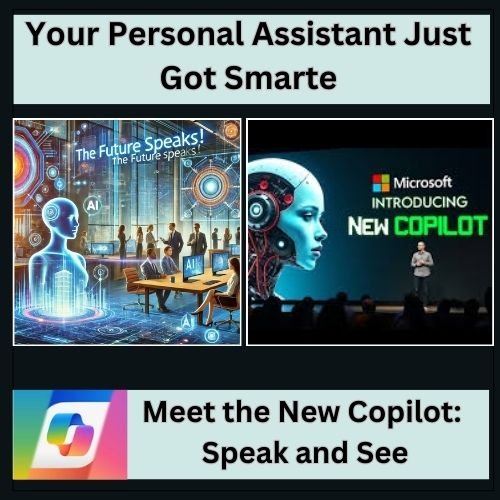
II. Overview of Microsoft Copilot
So, what exactly is Microsoft Copilot? In a nutshell, it’s an AI-powered tool that integrates seamlessly with Microsoft 365 applications to enhance productivity and collaboration. Whether you’re drafting a report, analyzing data, or crafting the perfect presentation, Copilot is there to lend a helping hand. It’s like having a virtual assistant who not only understands your tasks but also offers insights and suggestions tailored just for you!
At the heart of Copilot’s charm lies its ability to harness the power of artificial intelligence. By analyzing vast amounts of data and learning from your behavior, it can provide contextually relevant information, making your work smarter and faster. No more endless searching through documents or sifting through emails—Copilot brings the information you need right to your fingertips, allowing you to focus on what truly matters.
III. New Features Introduced
A. Copilot Voice
Let’s talk about the fabulous new feature: Copilot Voice! 💬 Picture this: you’re in the middle of a brainstorming session, and instead of typing away on your keyboard, you can simply speak your thoughts aloud. With Copilot Voice, you can issue voice commands, ask questions, and even dictate text—all with natural, conversational language. This feature is not only a game changer for productivity but also makes multitasking a breeze.
Imagine walking around your office, brainstorming ideas while washing your hands or making your morning coffee. You can effortlessly interact with Copilot, which listens and responds to your needs. Whether you want to draft an email, schedule a meeting, or pull up key data, Copilot Voice is like having a personal assistant who’s always on standby, ready to jump in and help you tackle any challenge that comes your way!
B. Copilot Vision
Now, let’s turn our attention to another exciting enhancement: Copilot Vision! 🌟 This feature allows Copilot to recognize visual data and provide context-aware assistance. Imagine you’re reviewing a presentation filled with complex graphs and images. With Copilot Vision, you can receive real-time feedback, suggestions, and insights that are directly relevant to the visuals you’re working with.
This is particularly useful for creative professionals, as it allows for a more dynamic interaction with visual content. Need to edit a graphic? Just point it out, and Copilot can offer tips or pull relevant assets to enhance your design. By merging visual recognition with data analysis, Copilot Vision opens up a whole new world of possibilities, making your projects not only easier but also more engaging!
IV. Enhancing User Experience
Let’s take a moment to appreciate how Copilot’s enhancements are focused on elevating user experience! 💖 The intuitive interface makes it incredibly user-friendly. Even if you’re not particularly tech-savvy, you’ll find navigating the app to be a breeze. The design is clean, colorful, and inviting, making your digital workspace feel more like a cozy, productive haven rather than a sterile office.
But wait, there’s more! Personalization is a key theme in these updates. Copilot learns from your interactions, adapting to your style and preferences. This means that every time you use it, the tool gets better at predicting what you need and how you work. It’s like having a digital buddy who knows your quirks and can suggest tailored solutions, making every project feel more streamlined and less overwhelming.
V. Applications Across Different Sectors
A. Business and Productivity
Microsoft Copilot shines brilliantly in the business sector! 🌈 From startups to large corporations, this tool is transforming how teams collaborate. Imagine being able to generate reports, create presentations, or analyze data with just a few voice commands or clicks. The ability to access insights and suggestions in real-time means that teams can work faster and smarter, driving productivity through the roof!
Moreover, with its collaborative features, Copilot helps break down silos between departments. Imagine a marketing team effortlessly aligning with sales to create a unified strategy. Copilot facilitates seamless communication and shared understanding, making teamwork not just effective but also enjoyable!
B. Education
Let’s not forget about the educational landscape! 📚 Microsoft Copilot is making waves in classrooms, helping both teachers and students. For educators, this tool can assist in lesson planning, grading, and even providing personalized feedback to students. Picture a classroom where teachers can focus more on engaging with their students rather than getting bogged down by administrative tasks.
For students, Copilot offers a treasure trove of resources. Need to research a topic? Want help drafting an essay? Copilot’s voice and vision capabilities empower students to interact with their learning materials in innovative ways, fostering creativity and critical thinking. The result? A more engaging and supportive learning environment!
C. Creative Industries
The creative industries are also reaping the benefits of Microsoft Copilot. 🎨 Whether you’re a graphic designer, writer, or musician, this tool can serve as your creative companion. Imagine working on a design project and having Copilot provide real-time feedback, suggest color palettes, or even find inspiration from similar works.
Writers can benefit from Copilot’s ability to generate ideas and refine drafts, making the writing process feel less daunting and more collaborative. It’s like having a brainstorming partner who’s always available to spark your creativity and help you overcome any creative block. With Copilot by your side, the possibilities are endless!
VI. Benefits of Microsoft Copilot
The benefits of Microsoft Copilot are hard to ignore! 🚀 By integrating this tool into your daily routine, you can experience a remarkable boost in productivity and time management. Imagine having a personal assistant who helps you prioritize tasks, streamline workflows, and enhance collaboration—how incredible would that be?
Moreover, the automation capabilities reduce your workload, freeing up precious time for what you truly love. Whether it’s focusing on strategic initiatives, nurturing your team, or simply enjoying a well-deserved break, Copilot ensures you spend less time on mundane tasks and more time on what matters most.
VII. Future Implications
Now, let’s peer into the crystal ball and ponder the future implications of Microsoft Copilot! 🔮 As AI technology continues to evolve, we can only imagine the exciting developments on the horizon. The integration of AI into workplace tools is likely to expand, paving the way for even more advanced features and functionalities.
This shift could reshape job roles across various industries, as professionals will be empowered to leverage AI to enhance their skills. Embracing these tools means stepping into a future where creativity and efficiency go hand in hand. The potential for innovation is boundless, and with Microsoft Copilot leading the charge, the future certainly looks bright!
VIII. Conclusion
In conclusion, Microsoft Copilot is not just a tool—it’s a transformative companion that redefines how we work, learn, and create. With its voice and vision capabilities, user-friendly interface, and applications across different sectors, it’s clear that the future of work is here, and it’s speaking to us in new and exciting ways.
So why wait? Dive into the world of Microsoft Copilot and experience the future of productivity firsthand. Embrace these enhancements, and let your creativity soar as you discover a more efficient and fulfilling work experience. Here’s to a brighter, AI-powered tomorrow! 🎉
